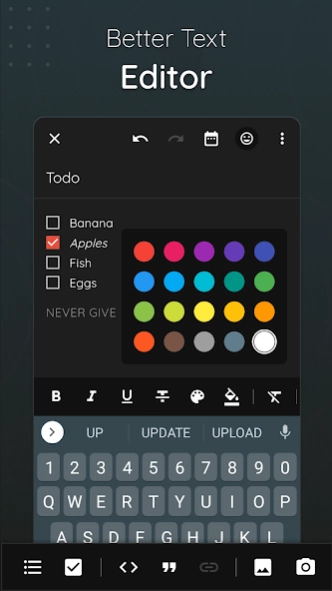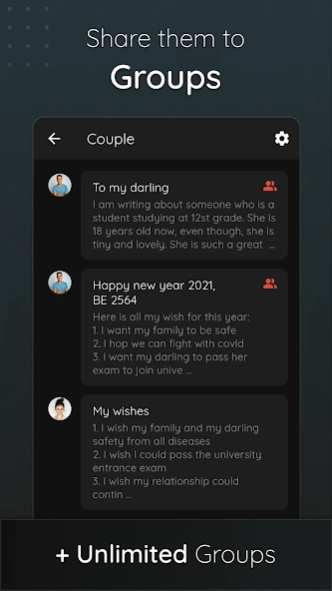StoryPad - Write Story & Diary 1.0.5
Free Version
Publisher Description
StoryPad - Write Story & Diary - A minimalist application to write stories, notes, diary
StoryPad is a minimalist application to write stories, notes, diary, and keep your memory forever with google drive, group, and lock.
Design for writers - Write your story, daily, to-do list in just one application with minimalism design to help you focus on your writing with dark and light mode to protect your eye. There are also 45+ emojis to pick for your feelings to keep them.
Secure your story - You can turn on the lock with a 4 digit passcode to protect your stories.
StoryPad Group - Create and select stories to share with your friend, special, family, and more with an unlimited number of members & group creation.
Better text editor - You can change text and highlight color, set text style to Bold, Italic, Underline, or set Bullet list, Order list, Checkbox list, Quote block, Code block, Insert Image from your Camera or Gallery, and more...
Easy to read - Focus on your reading by open read mode + with dark mode. You can directly open editing mode by just double click on the text body.
Keep your Image forever - Upload & Backup your image with your Google drive, (in the "Story" folder). We required permission to read or write only the directory that we’ve created.
Sync your data - By default, your data is stored offline, but you can backup and restore your data to the cloud to keep them forever!
Join our beta program to request and try the latest feature.
Privacy Policy: https://theacheng.github.io/storypad
About StoryPad - Write Story & Diary
StoryPad - Write Story & Diary is a free app for Android published in the Themes & Wallpaper list of apps, part of Desktop.
The company that develops StoryPad - Write Story & Diary is Juniorise. The latest version released by its developer is 1.0.5.
To install StoryPad - Write Story & Diary on your Android device, just click the green Continue To App button above to start the installation process. The app is listed on our website since 2022-01-07 and was downloaded 22 times. We have already checked if the download link is safe, however for your own protection we recommend that you scan the downloaded app with your antivirus. Your antivirus may detect the StoryPad - Write Story & Diary as malware as malware if the download link to com.tc.writestory is broken.
How to install StoryPad - Write Story & Diary on your Android device:
- Click on the Continue To App button on our website. This will redirect you to Google Play.
- Once the StoryPad - Write Story & Diary is shown in the Google Play listing of your Android device, you can start its download and installation. Tap on the Install button located below the search bar and to the right of the app icon.
- A pop-up window with the permissions required by StoryPad - Write Story & Diary will be shown. Click on Accept to continue the process.
- StoryPad - Write Story & Diary will be downloaded onto your device, displaying a progress. Once the download completes, the installation will start and you'll get a notification after the installation is finished.